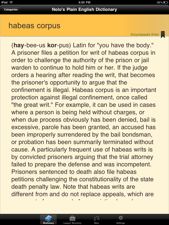
I am not a lawyer myself, nor have I gone to law school. I came to Justia as a programmer. While I have learned much about the law since I started working here in 2006, I still find myself constantly coming up against legal terms that I don’t know. There are a few places I turn to find out what those words and phrases mean discreetly so when the lawyers in my midst say them I can pretend I knew what it was all along, and one of the best sources I’ve found is Nolo’s Plain English Legal Dictionary available for free at nolo.com/dictionary.
The Nolo Dictionary is a must for people like me who find themselves wondering, just what is habeas corpus anyway? What does ADR stand for? The online Legal Dictionary at Nolo.com has always made it easy to find these answers when I’m at my computer, but what if I’m out to lunch with a lawyer and don’t want to look stupid and ask what a magistrate judge is and how that is different then any other type of judge.
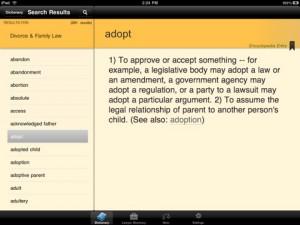
The bulk of the app is in the Dictionary portion (the first button). On the iPad there is both a portrait layout that requires you to pull the browse and search bar out by pressing a button, or a landscape version that keeps it on the page. I found the landscape mode really easy to browse and find what I’m looking for quickly, while for longer definitions (like habeus corpus above), I found switching to the portrait orientation much easier to focus on what I’m reading. It’s a nice touch that nolo provides both.
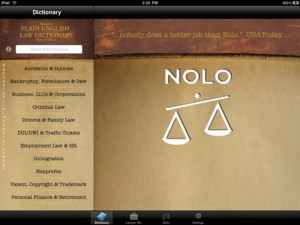
The other 2 buttons (other then Dictionary and Settings) are web links, one showing the Nolo Lawyer Directory, and the other showing the Nolo.com website for browsing the rest of nolo’s vast free legal resources as well as their bookstore of easy to understand books on all aspects of the Law.
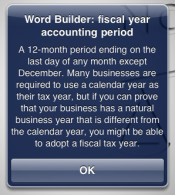
The additional iPad controls (pop down browse menu, and landscape orientation modes) are fantastic, but I found myself thinking that the layout seemed a bit sparse on the iPad, so I look forward to future versions to see what Nolo might do with all the extra screen real estate they have available. A couple ideas that sprung to mind are a list of related articles.
An even better feature would be a books pane showing available nolo books that cover the topic that you are reading about. It would be fantastic if there was a way to quickly buy the kindle versions of books by clicking on a cover and be taken to amazon to buy the ebook version which I could then turn around and read immediately right on the iPad.
Overall the app does a simple task but does it well, without overdoing it, and at it’s cost (NOTHING) it is at home on iPhone or iPad of anyone who wants to understand legal terms just a little bit better.
Thanks Nolo for putting out this great free legal information app and furthering the goal of getting more legal information available for the betterment of society. And thank you for saving me from more then one embarrassing “What does that word mean?” conversations with my legal professional colleagues.

